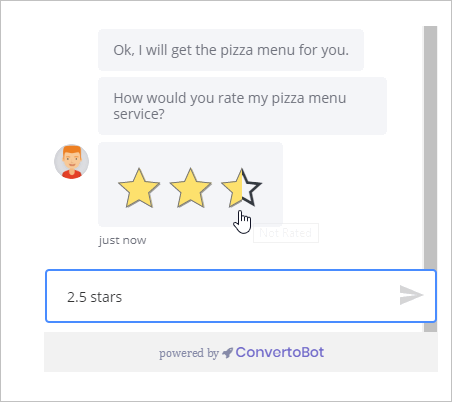This article shows you place a Start Rating inside a Chatbot. A Star Rating is a feedback tool that gives website visitors a chance to comment on your site. That type of information could be useful because it might point out areas of your site that might need improvement.
- A user response takes place when the Chatbot asks a website visitor for information. That request could be text input, selecting a menu item, or choosing a day on a date picker. Clicking a Star Rating is just one kind of user response.
1 Opening the Message block
You place a user response inside a Message block.
- Go to the Builder page.
- Locate the Bot you want to edit and then click Edit on the toolbar. The Builder page displays.
- Locate the Message block that will contain the user response.
- Click the Message block. The Message panel displays.
- Click Add to insert a new message line.
- Type a sentence that asks visitors to submit a Star Rating.
The image below shows a Message panel with 2 message lines. The second line asks site visitors for a rating.
The blue box in the top right corner tells us that no user response has been set up for this Message block.
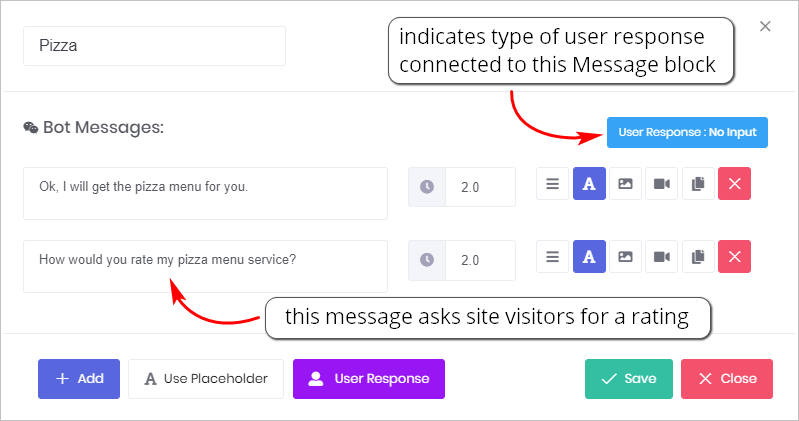
2 Opening the Star Rating panel
You place a Star Rating inside a Chatbot by using a template.
- Click User Response at the bottom of the Message panel. The User Response panel displays.
- Click the box beside Input Type. A drop-down menu displays.
- Select Star Rating.
- Select the number of stars to be counted (3-5).
- Select star value increments (full stars or half stars).
- Click Continue. The User Response panel displays.
- Click Save on the User Response panel.
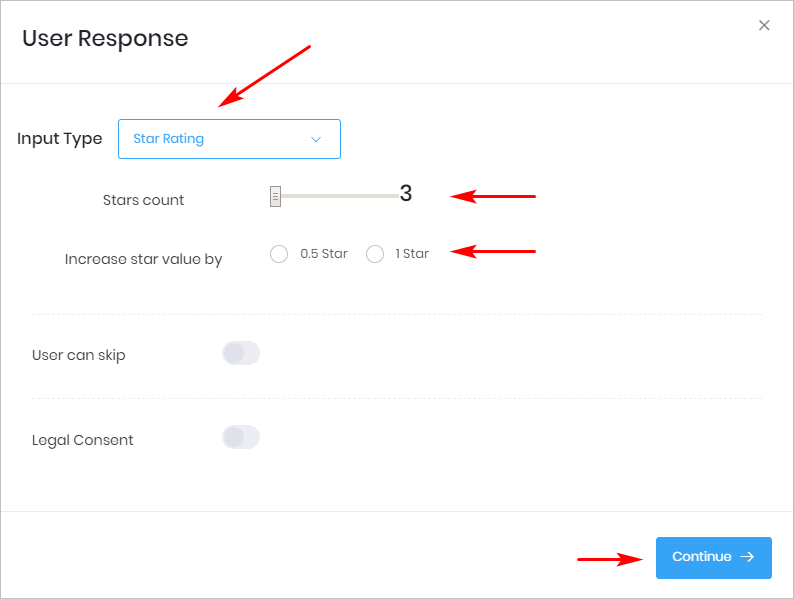
4 Previewing the Star Rating
After placing a Star Rating inside one Message block, preview the results.
- Got to the Builder page and open the Bot.
- Click Preview in the menu.
- The Chatbot displays on the right side of the screen.
A Chatbot with a Star Rating might look like the image below. Typically, the Chatbot asks site visitors to rate a site and then presents a range with full or half stars. Site visitors rate a site by highlight stars with their mouse pointer.