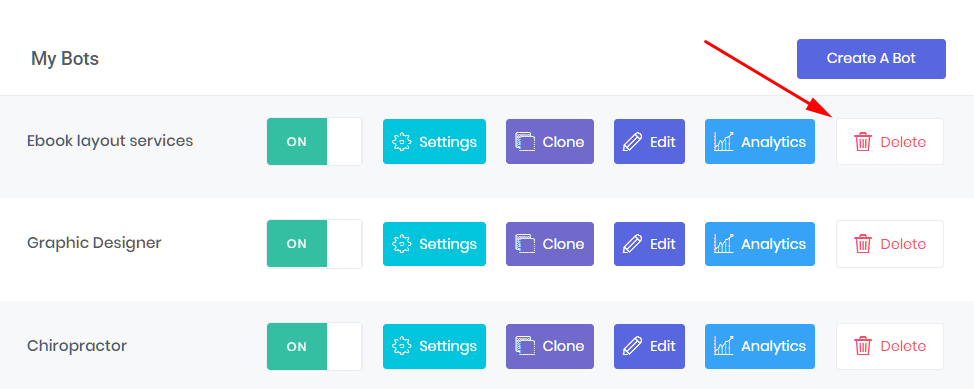This article shows you how to delete a Bot.
Deleting a Bot is a simple process, but remember: there is no Undo button. Once deleted, you cannot get a Bot back.
1 Deleting a Bot
- Open the My Bots page.
- Find the Bot you want to delete on the My Bots page.
- Click Delete on the toolbar.
- Click OK in the Confirmation box.
- Click My Bots on the left side menu. The deleted Bot is no longer on the My Bots page.