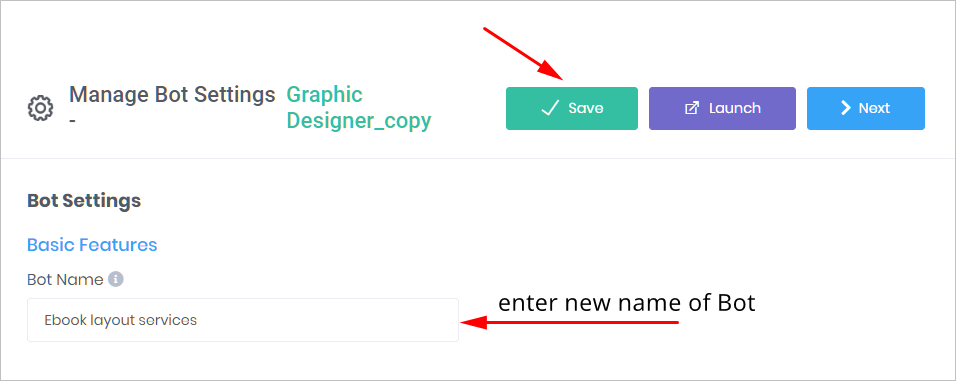This article shows you how to clone a Bot.
Cloning means you make a fast copy of an existing Bot. This time-saving tool helps you create a new Bot with the same set of design or customization settings.
Of course, you can change the settings of your new Bot. Customisation changes you make to the new Bot have no effect on the original Bot.
1 Cloning a Bot
- Open the My Bots page.
- Find the Bot you want to copy.
- Click Clone on the toolbar.
- Click OK in the Confirmation box. A new Bot appears at the top of the list. The clone has the same name plus the _copy extension.
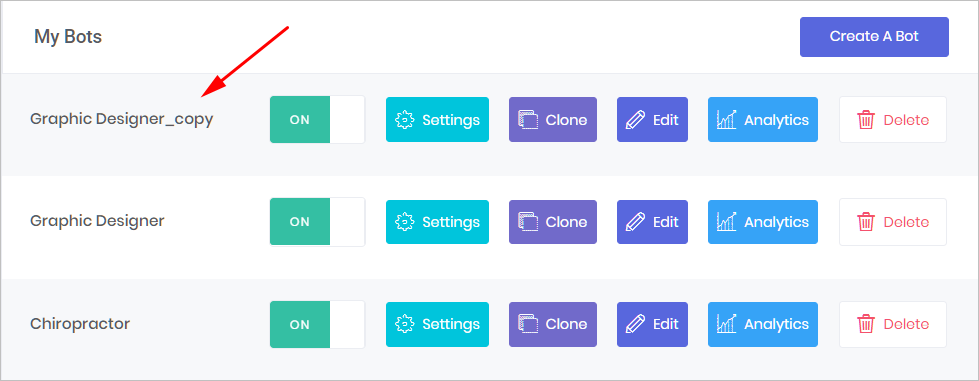
2 Renaming a Bot
Now you have a copy of a Bot. Give the new Bot a unique name.
- On the cloned Bot’s toolbar, click Settings. The Settings page displays.
- Under Basic Features, locate the Bot Name box.
- Click on the current name and then type the new name of the Bot.
- Click Save.
- Click My Bots on the left side menu. The new Bot appears on the My Bots page.