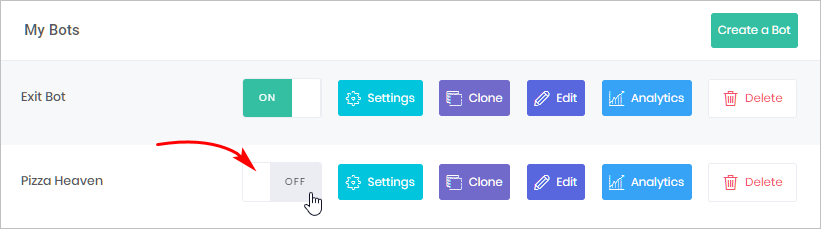This article shows you how to unpublish a Chatbot. This is called changing the Chatbot status.
Unpublish means the Chatbot has been removed from public view. However, the Chatbot is not deleted. Some Chatbot builders might prefer to temporarily remove a live Chabot while making extensive changes or updates.
1 Locating the status button
- Go to the menu on the left side of the Dashboard page.
- Select My Bots. The My Bots page displays a list of your Bots.
- Locate the Bot you want to unpublish.
- Click the toggle to the OFF position. The Bot is now offline.
- To return the Bot back to Published and live, click the toggle to the ON position.