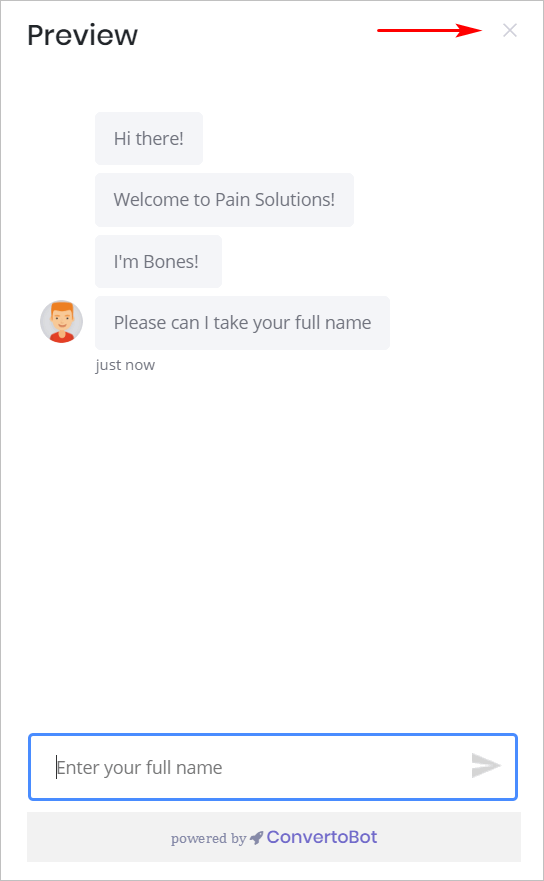This article shows you how to preview a Bot before it is published.
Previewing is an important part of editing. You change the Bot’s appearance or behavior during the editing process.
1 Opening the Bot Builder page
The preview function is on the Bot Builder page. To open the Bot Builder page:
- Open the My Bots page.
- Locate the Bot you want to edit or preview.
- Click the Edit button. The Bot Builder page displays.
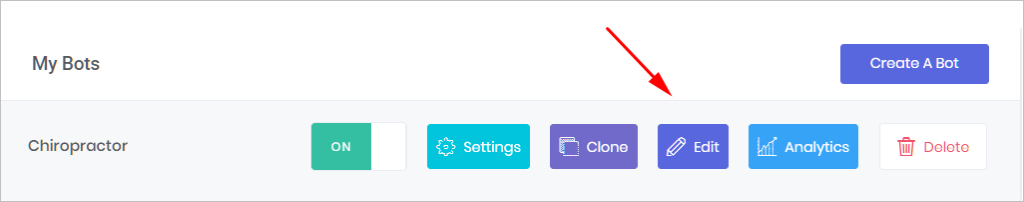
2 Previewing a Bot
- Click the green Preview button on the Bot Builder page menu. The Preview widget displays on the right side of the screen.
- Click the X to close the Preview display.