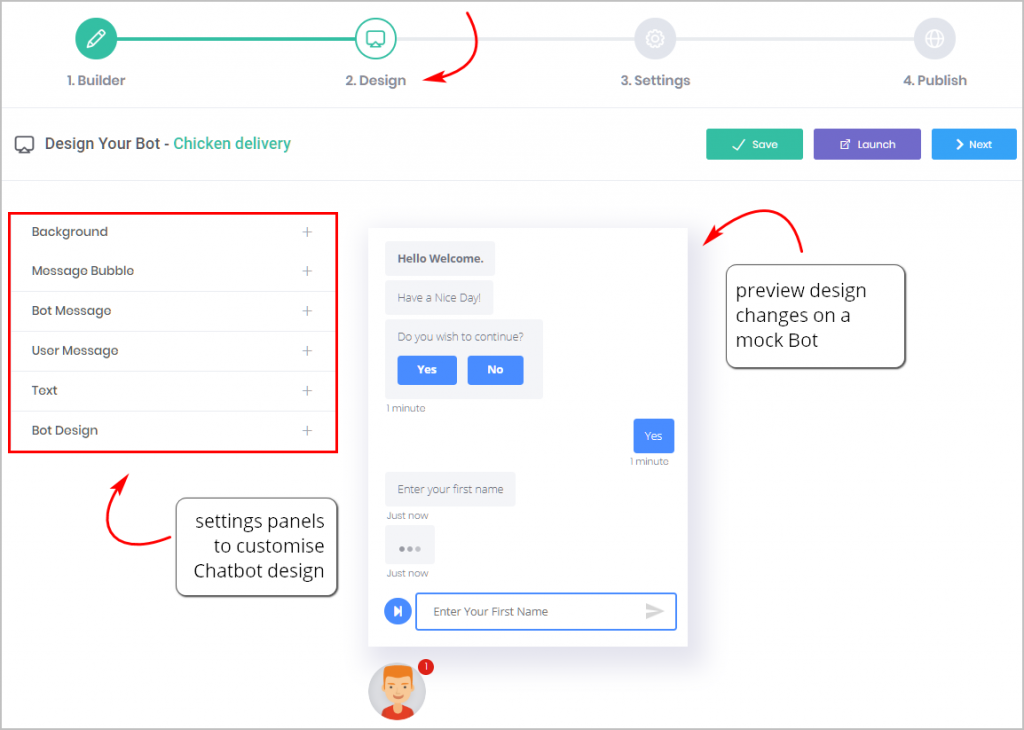There are several design tools that help you customize the appearance of your Chatbot. This article shows you how to find the design tools.
1 Opening the Design page
You change the appearance of a Chatbot by going into the Design page.
- Go to the Builder page.
- Locate the Bot you want to edit and then click Edit on the toolbar. The Builder page displays.
- Click on the Design button at the top of the page. The Bot Design page displays.
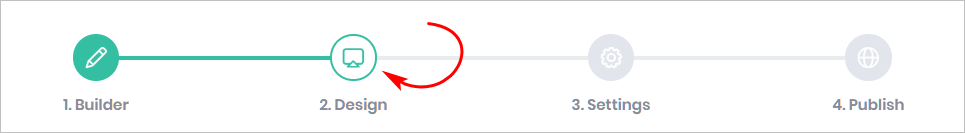
2 Understanding the Design page
The Design page has two main sections:
- on the left, a box of design tools
- on the right, a mock Bot which previews your design setting choices