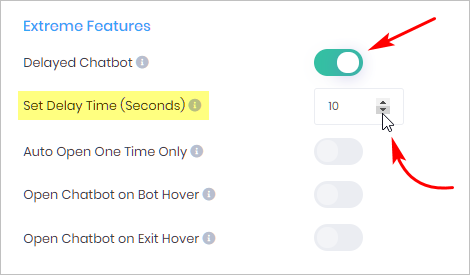By default, a widget Chatbot displays as soon as a user lands on a page. This article shows you how to customize the delay settings. After a fixed period of time, the widget Chatbot opens automatically.
- This tool is a premium service available to Extreme Features customers. It is not available to all customers.
1 Locating delayed bot settings
- Select a Bot and go to the Settings page.
- Scroll down to Widget Settings and locate the Extreme Features header.
- Locate the Delayed Chatbot toggle.
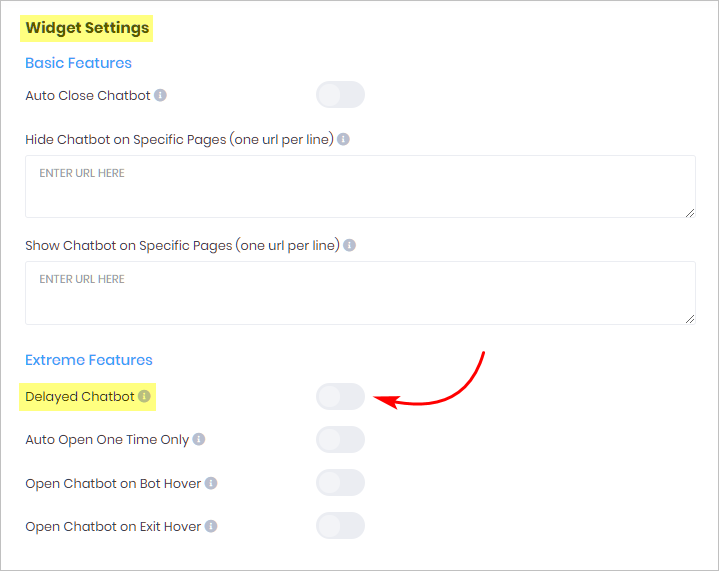
2 Customizing delay settings
- To activate the delay, click the Delayed Chatbot toggle to the ON position. The Set Delay Time box displays.
- Choose the delay period, measured in seconds, by clicking the Up or Down arrows.
- Click Save.
- Click Launch to make the changes live.