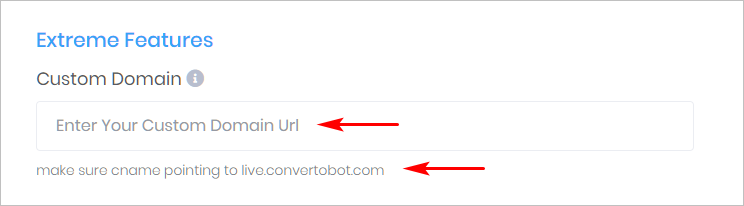This article shows you how to customize general Bot settings. In this article, you learn how to:
- change the name of a Bot
- add a custom domain
1 Changing Bot name
You can change the name of a Bot inside the Settings page. Any name change you make here is implemented through the Chatbot system.
Remember: Bot names are not visible to Chatbot users; they are only used to help you organize files.
- Go to the Settings page.
- Locate the Bot Settings header on the left side of the page.
- Locate the Bot Name box under Basic Features.
- To change the Bot name, click the box and then enter a new name.
- Click Save at the top or bottom of the page.
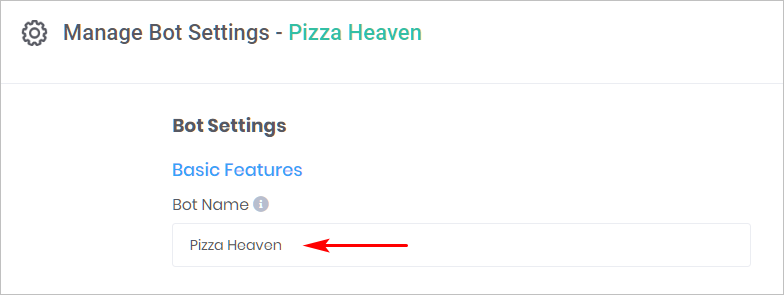
2 Adding a custom domain
This tool is available to clients who purchase the Extreme features package. This feature installs a full-page Bot on a custom page.
Note: Be sure to change the CNAME of your custom domain so that it points to live.convertobot.com.
- Locate the Bot Settings header on the left side of the page.
- Scroll down to the Extreme Features header and locate the Custom Domain box.
- Click the box and then enter a domain. Include the http:// or https:// prefix.
- Click Save at the top or bottom of the page.