This article shows you how to provide new users with back end access to a Chatbot. You can provide full or partial access.
1 Opening agency management page
- Click Dashboard on the left menu.
- Click Agency License on the top menu.
- Click User Management. The User Management page displays.
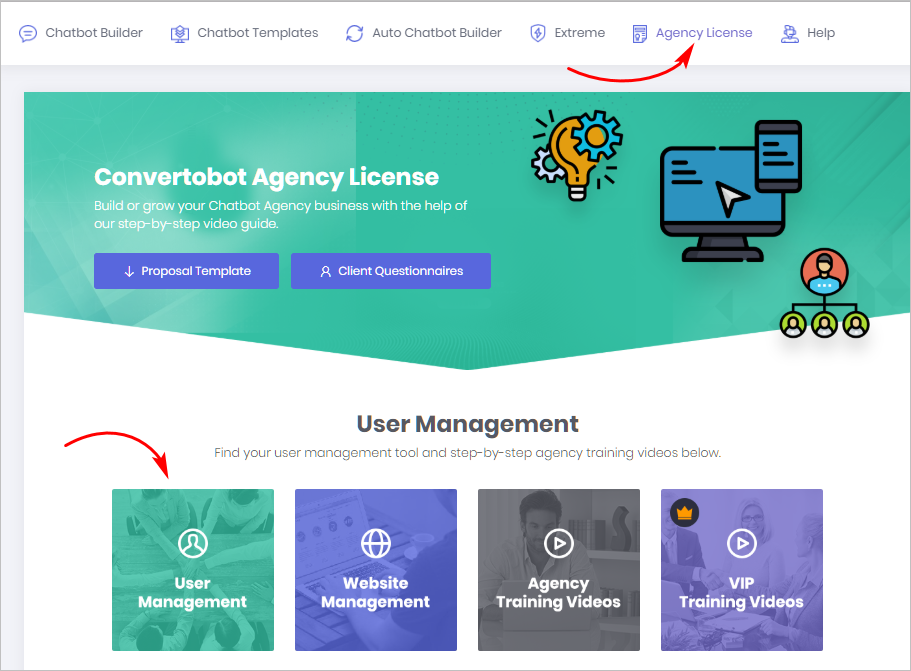
2 Creating a new user
- With the User Management page open, click the Add New User button. The Create New Agency popup box displays.
- Enter the new user’s email address and password. The email address is the user ID.
- Select a page access option.
- Click Create to save.
There are three access options. Each option gives users a different kind of access to pages on the ConvertoBot site.
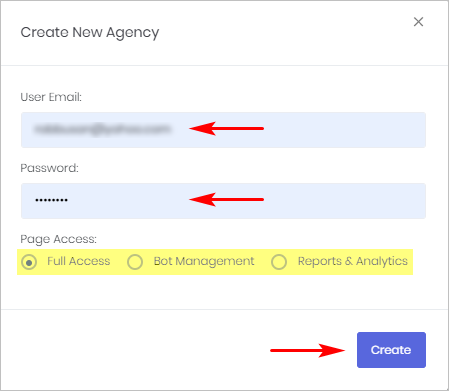
Full Access
The user can access everything inside the ConvertoBot site.
Bot Management
The user can access all Bot tools including creating, editing, customizing settings, and publishing.
Reports & Analytics
The user can access all data pages for all of the Bots.
