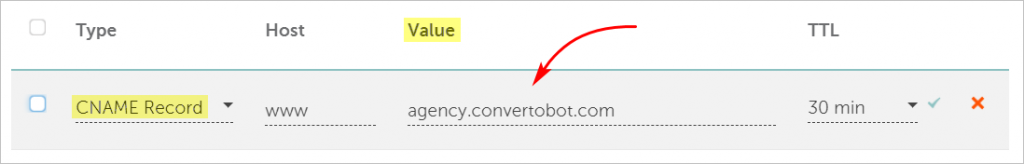This article shows you how to update the CNAME of your domain name so that it points to the ConvertoBot agency server. This information is useful for clients who:
- have an active ConvertoBot agency license
- can access the domain name on a domain registrar account
ConvertoBot provides Chatbot hosting services for agency clients. We host the Chatbot and related digital content.
1 Changing the CNAME
You purchased a domain name from a domain registrar. You want to place a Chatbot on that domain. To make the Chatbot live, you have to change the CNAME so that the domain name points to the Chatbot hosted by ConvertoBot.
Changing the CNAME is easy to do, once you know where to find the CNAME record. If you can’t change the CNAME, contact your domain registrar.
Every domain registrar has a slightly different page layout. This example shows you how to change the CNAME on Namecheap. After changing the CNAME, wait about 2 hours for the changes to take effect.
- Go to your domain registrar and then login to your account.
- Locate the Domain List and open the domain name that will show your Chatbot.
- Click Manage and then click Advanced DNS.
- Locate the CNAME record.
- Paste agency.convertobot.com into the value line of the CNAME record.
- Click Save.