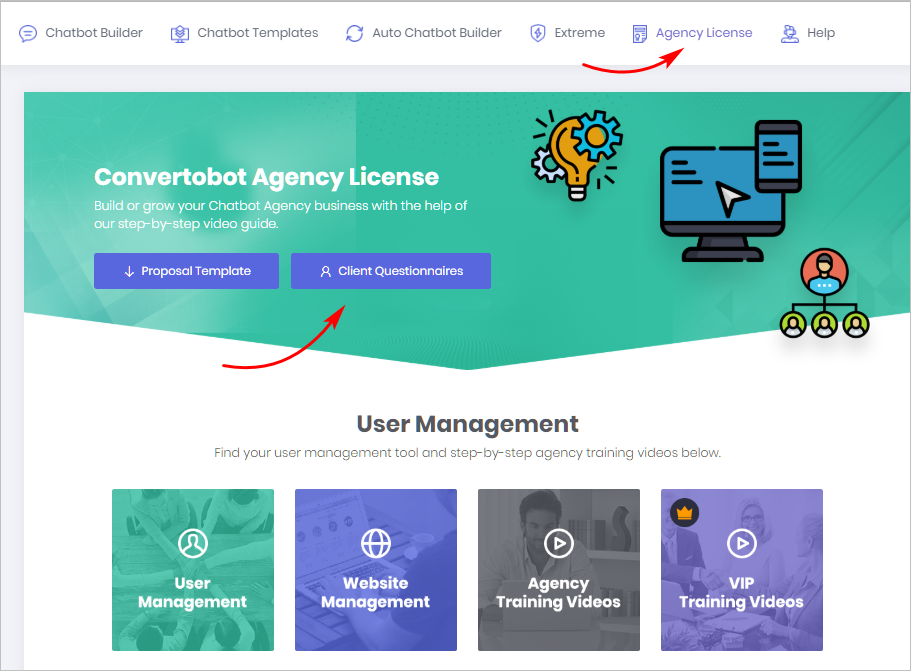This article shows you how to find and complete a client questionnaire. This online document helps you understand the client’s needs and, with that information, build useful Chabots.
1 Locating the questionnaire
There is no link for the client questionnaire document on the ConvertoBot website. To open the online document, follow these steps:
- Type your agency’s URL in the address bar of a browser.
- Add the subdirectory “/questionnaire”. The questionnaire displays in the tab.
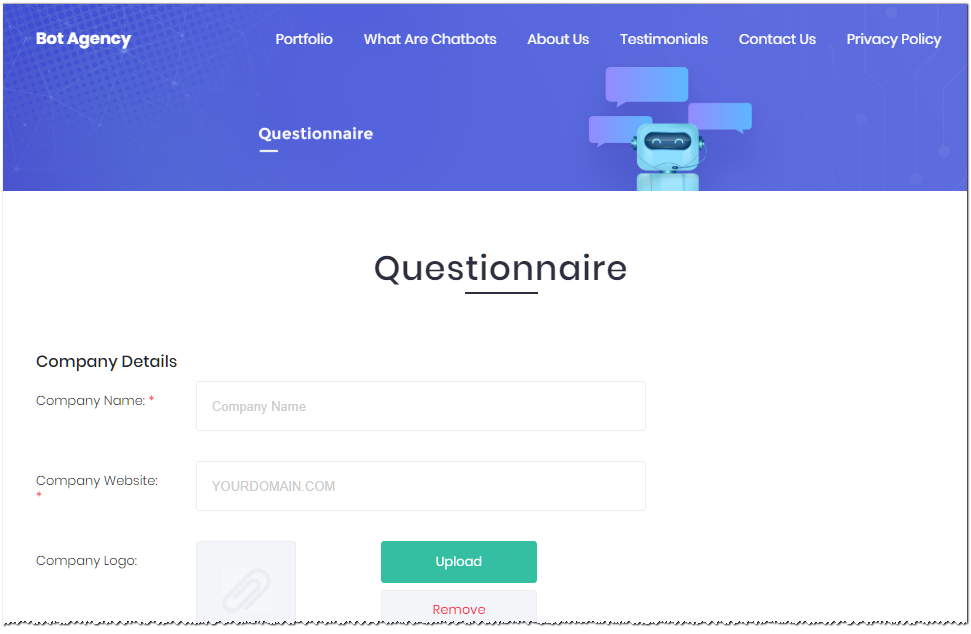
2 Understanding the questionnaire
The questionnaire should be completed by the client. This is how the client communicates Chatbot preferences to you.
The questionnaire has three main sections:
- Company Details (about the client)
- Chatbot Details
- Chatbot Objectives
Items marked with a red asterisk must be completed to submit the document.
Be sure the client completes the last section, Chatbot Objectives. If you don’t understand the client’s aims it is difficult to build a Chatbot that meets the client’s expectations.
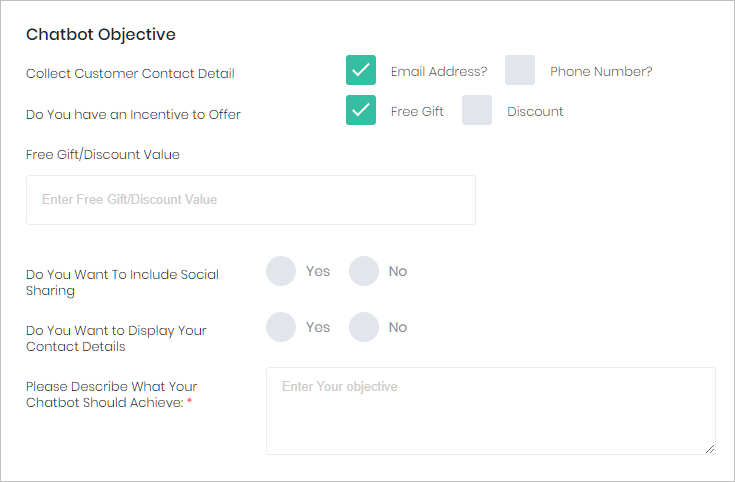
3 Viewing the questionnaire
All of your client questionnaires are stored on the agency website.
- Click Dashboard on the left menu.
- Click Agency License on the top menu.
- Click the Client Questionnaire button. The Client Questionnaire List page displays.
- Locate the questionnaire you want to look at.
- Click View. The questionnaire displays.
- Click Delete to remove a questionnaire from the list.