This article shows you how to customize Sound settings. Customizing these settings helps you control how a Chatbot displays on a webpage. These Basic Features are available to all Chatbot customers.
1 Locating sound settings
- Go to the Settings page.
- Scroll down to the Sound Settings header on the left side of the page.
- Customize the settings (see below for details).
- Click Save at the top or bottom of the page.
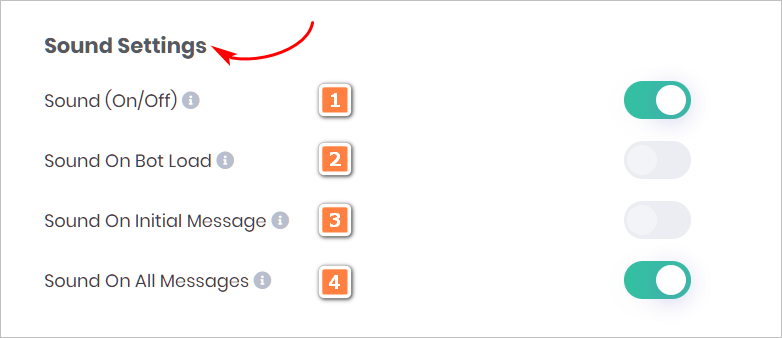
1 Sound
Click the toggle to the ON position to turn on the Chatbot sound. When toggled OFF, the other 3 options are disabled.
2 Sound on Bot Load
Click the toggle to the ON position to activate this feature. When a Chatbot loads on a page, an alert sound (i.e. a bing) is generated. The purpose of the alert sound is to draw the user’s attention to the Chatbot.
3 Sound on Initial Message
Click the toggle to the ON position to activate this feature. When a user receives the first message, an alert sound is generated. The alert sound is generated only for the first message. The purpose of the alert sound is to indicate the Chatbot is active.
4 Sound on All Messages
Click the toggle to the ON position to activate this feature. An alert sound is generated each time a user receives a message.
