There are several ways to publish your Chatbot. This article shows you how to find the Bot Publish page and publish a Bot.
How to publish
Publish means you push your Chatbot out to the public. Your Chatbot is live.
Publishing has 5 steps.
- Create a Chatbot and save your work.
- Place publication code on your platform.
- Click the Launch button.
- Update your Chatbot (as required).
- Click the Launch button.
The 5th step is easy to forget. Each time you make changes to a Chatbot, you must click the Launch button. Otherwise, changes are saved locally, but they are not live.
1 Opening the Publish page
- Go to the ConvertoBot menu on the left side of the page and click My Bots. The My Bots page displays.
- Locate the Bot you want to edit and then click Edit on the toolbar. The Builder page displays.
- Click on the Publish button at the top of the page. The Bot Publish page displays.
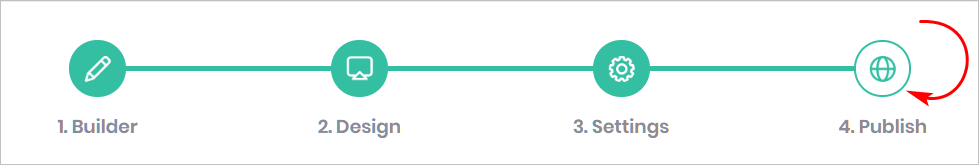
2 Understanding the Publish page
The Bot Publish page is divided into 4 sections. Each section has a different publishing tool.
For more information, see:
