This article shows you how to publish a link to a full page Chatbot on social media. This is an Extreme Feature and is available to premium members.
1 Locating social media icons
- Go to the Bot Publish page.
- Locate the Full Page Bot header on the left side of the page.
- The default URL to the full page option is in the box under
Full Page Chatbot Link. - To share the full page Chatbot link, click any of the social media icons.
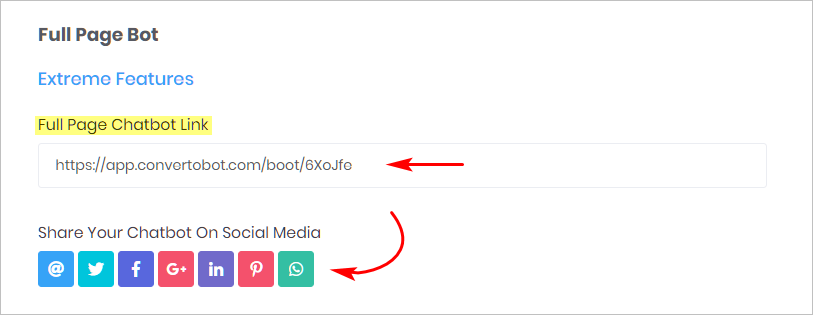
About the full page link
The default full page Chatbot link has the prefix app.convertobot.com.
You can replace the default link with a custom domain. However, you cannot make that change on the Bot Publish page.
To insert a custom domain link, see:
