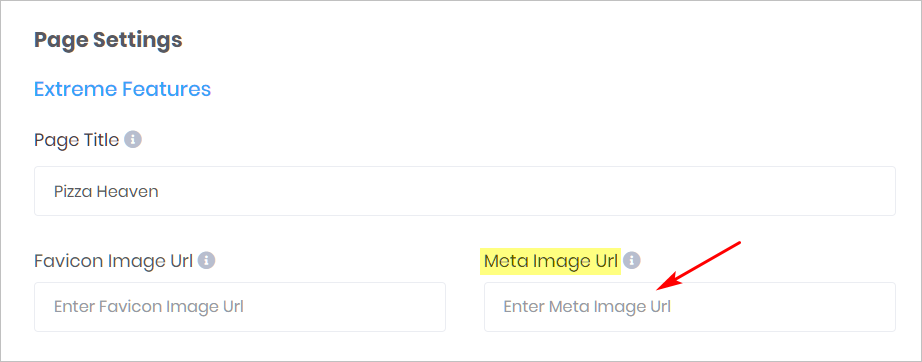This article shows you how to customize Page settings. These tools are part of Convertio Extreme Feature package.
In this article, you learn how to:
- change page name
- add link to a favicon
- add meta link to a favicon image
1 Changing Page name
You can change the name of a page as it displays at the top of a browser.
- Go to the Settings page.
- Scroll down to the Page Settings header on the left side of the page.
- Locate the Page Title box under Extreme Features.
- To change the page name, click the box and then enter a new name.
- Click Save at the top or bottom of the page.

2 Adding a favicon link
You can add a favicon to your page. A favicon is an icon that displays in a browser’s address bar. It is a common feature that is used as part of an overall branding strategy.
- Scroll down to the Page Settings header on the left side of the page.
- Locate the Favicon Image URL box under Extreme Features.
- Enter the URL of your favicon icon.
- Click Save at the top or bottom of the page.

3 Adding a meta link
Insert a link to an image that will be displayed when the Chatbot page is shared on social media. Favicons are tiny images and usually don’t display well when enlarged. You can use the same image as your favicon (with a larger image size) or a different picture.
- Scroll down to the Page Settings header on the left side of the page.
- Locate the Meta Image URL box under Extreme Features.
- Enter the URL of your image.
- Click Save at the top or bottom of the page.