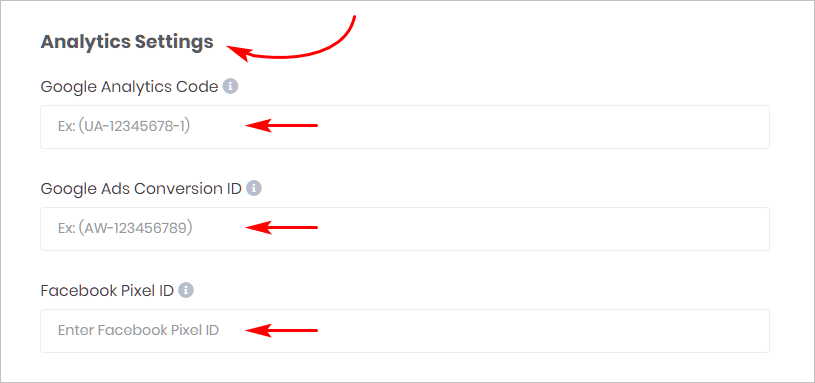This article shows you how to place analytics code on the Chatbot Settings page.
1 Locating analytics settings
You can insert tracking code for 3 services: Google Analytics, Google Ads, and Facebook Pixel.
- Go to the Settings page.
- Scroll down to the Analytics Settings header on the left side of the page.
- Insert code, as required.
- Click Save at the top or bottom of the page.