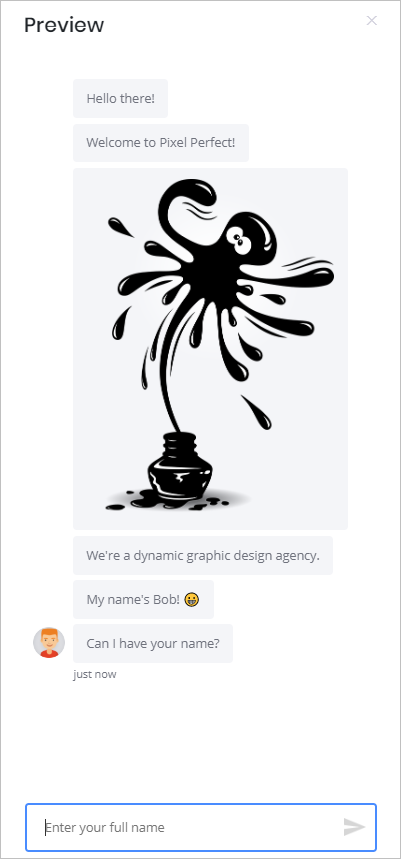How do you keep users interested in your Chatbot? This article shows you two tips to be users engaged once they have opened your Chatbot.
1 Inserting a quick interaction
Insert a user response early in the Chatbot flow. Users feel more interested in the conversation when they are interacting with the Chatbot. The more interaction, the greater the chance to convert a sales prospect.
General Rule
- Insert an interaction point early in the Chatbot flow.
- Create an interaction point every 2-5 message lines.
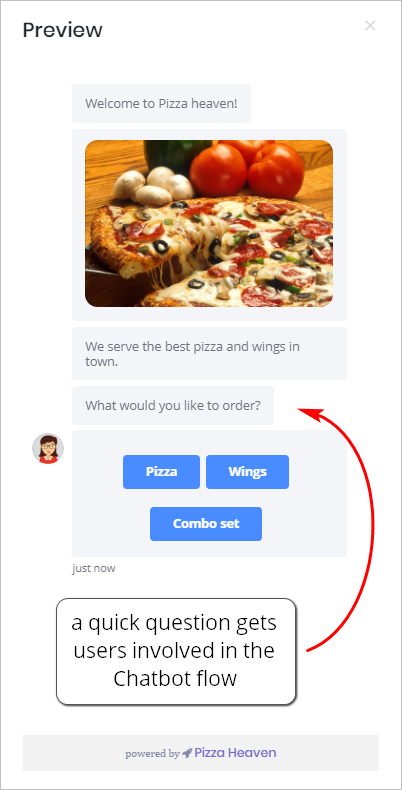
2 Inserting images to break up text
Our experience suggests users get bored with a Chatbot filled with long blocks of text. When bored, users leave and you don’t have a chance to achieve an objective (e.g. build your email list or complete a sale).
Insert images or emojis to break up text. Visual items improve the overall look of a Chatbot, sustain interest, and increase the chances of completing your objectives.
General Rule
- Insert an image or emoji every 2-5 message lines.
For more information about using visual items, watch the video:
- Use Emoji’s, Images & Gifs
Example
Here is an example of a Chatbot for a graphic design company. The Chatbot opens without an image. That is odd for a company that creates visual products. For some people, this might look a little dull.
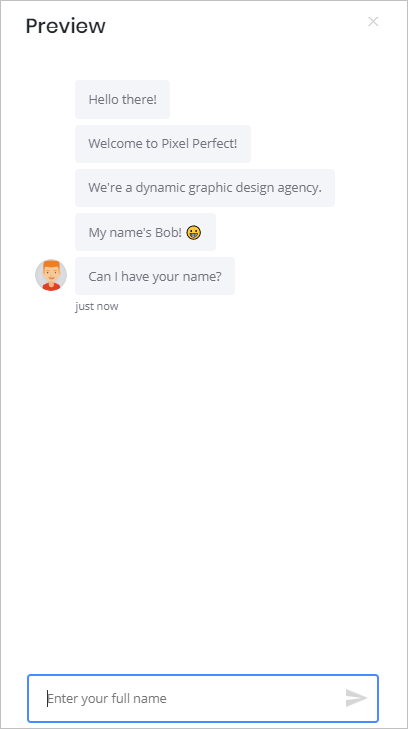
Better example
Here is the same Chatbot with an image. The Chatbot looks more interesting.