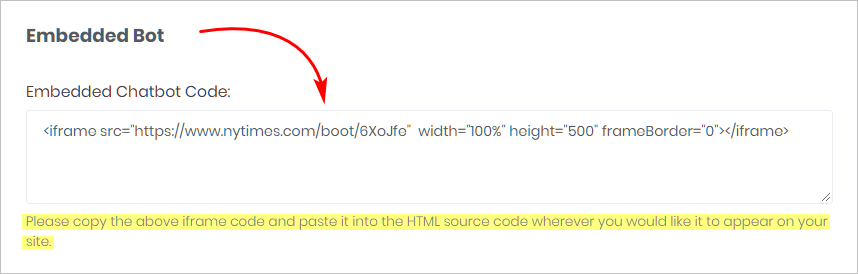You can publish your Chatbot with an iframe. This article shows you how to install an embedded Chatbot with iframe code.
1 Locating the iframe code
This publishing option asks you to copy a snippet of code from the BOT Publish page and then paste it inside your website. Some care is required to paste the code in the correct place.
If you are not sure where to paste the code, Google the phrase “embed iframe source code.” You will find several solutions.
- Go to the Bot Publish page.
- Locate the Embedded Bot header on the left side of the page.
- Copy the code inside the box.
- Open your website.
- Paste the code where you want the Chatbot to display.