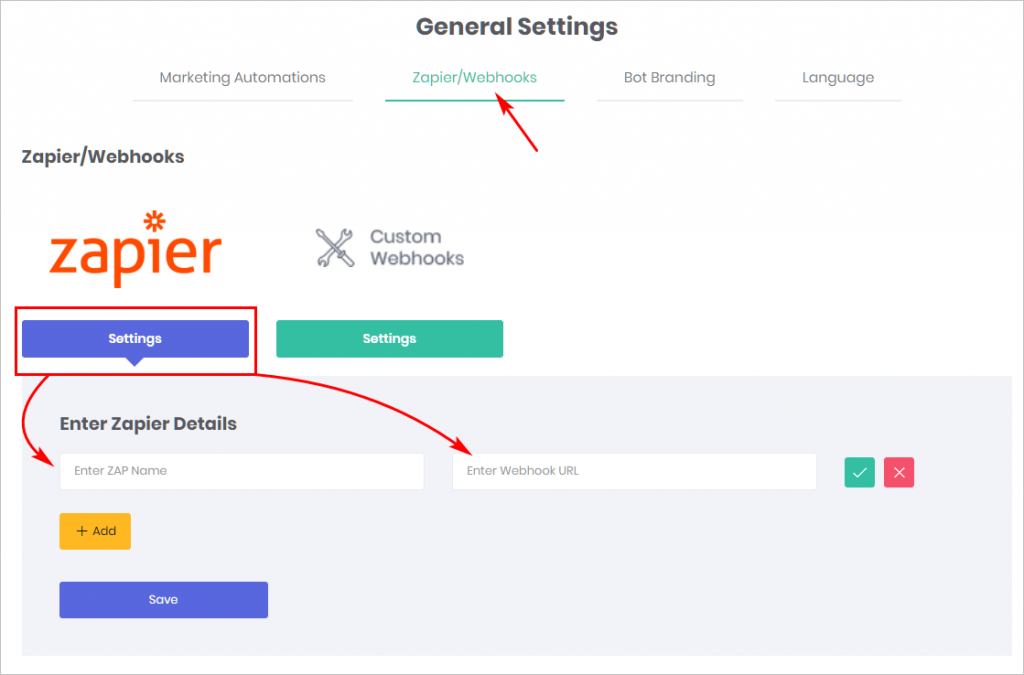This article shows you how to use a webhook URL to integrate ConvertoBot with your account on a workflow automation service, like Zapier.
After integrating ConvertoBot with your workflow automation account, you can build your email list with a Chatbot and receive email notifications. For more information about the next step, see:
1 Locating webhook URL
Locate and copy the webhook URL associated with your workflow automation account. Basically, a webhook is a set of code that connects two platforms and shares information. Webhooks are similar to API, but there are some differences (which we don’t need to discuss here).
Every workflow automation app has a webhook URL. However, each company places its webhook URL in a different place on its website. You may have to dig around to find it on your service provider’s site.
2 Integrating platforms
After locating your webhook URL, return to the ConvertoBot site. The image below shows the Zapier example; the data fields are the same for custom webhooks.
- Go to the main menu on the left side of the page.
- Click General Settings. The General Settings panel displays.
- Click Zapier/Webhooks on the top menu. A service provider page displays.
- Select your service option and then click Settings. Two input bars display at the bottom of the page.
- Enter the required data.
- Click Save. A Success message displays at the top of the page.