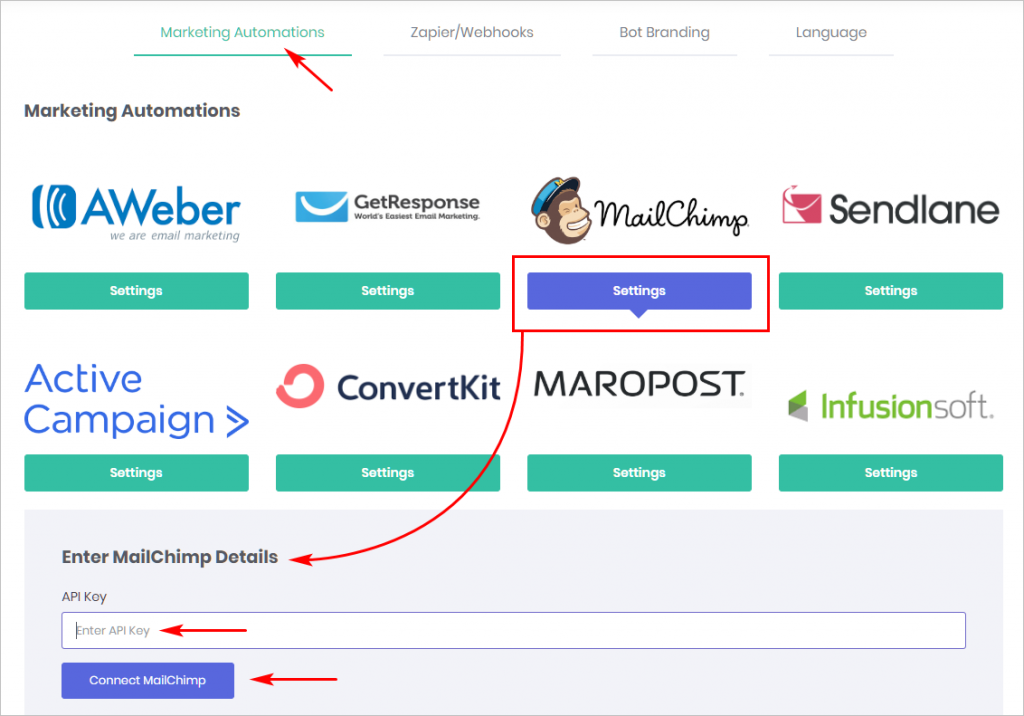This article shows you how to integrate your email autoresponder account with Chatbot. Popular autoresponder service providers include Aweber, MailChimp, and GetResponse. There are many others.
After integrating your autoresponder service with ConvertoBot, you can build your email list with a Chatbot and receive email notifications. For more information about the next step, see:
1 Locating an autoresponder API
Locate and copy your autoresponder’s API (application programming interface). Basically, an API is a set of code that connects two platforms and creates a link to share information.
Every autoresponder has an API. However, each company places its API in a different place on its website.
Other options
If your autoresponder service provider is not listed on the Marketing Automation page, see:
2 Integrating platforms
After locating the API, return to the ConvertoBot site. The example below uses MailChimp. Most autoresponder service providers work in a similar way; some require more or less information.
- Go to the main menu on the left side of the page.
- Click General Settings. The General Settings panel displays.
- Click Marketing Automations on the top menu. A list of autoresponder service providers displays.
- Locate your service provider and then click the Settings button. An input bar displays at the bottom of the page.
- Enter the required data and then click the Connect button. A Success message displays at the top of the page. There is no Save button.