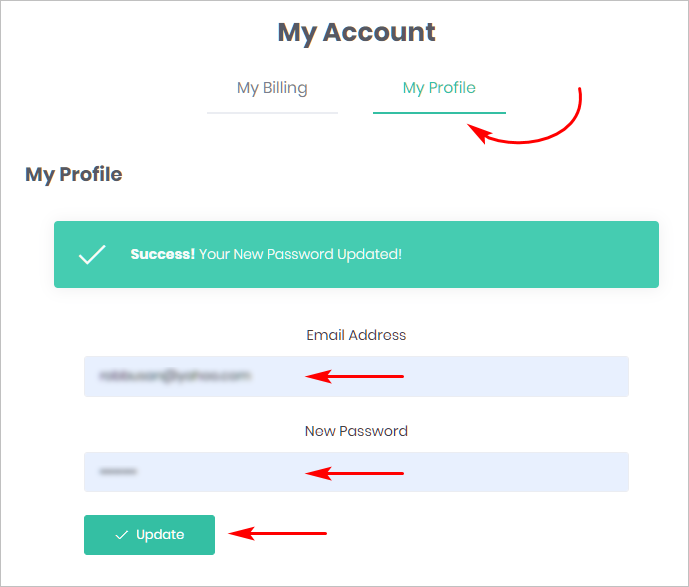This article shows you how to update information in your ConvertoBot account. You can update your email address and password.
1 Opening your account page
- Go to the ConvertoBot menu on the left side of the page and click My Account. The My Account page displays.
- At the top of the page, click My Profile. The My Profile page displays.
- Enter a new email address or password.
- Click Update. A Success message displays.