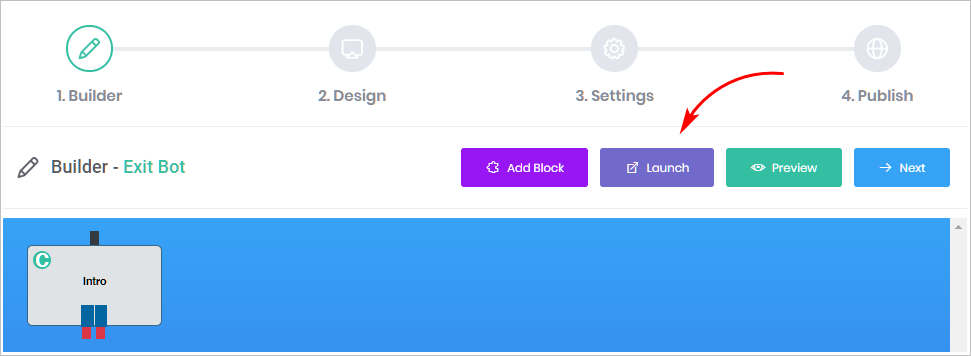1 Editing a Bot
- Go to the menu on the left side of the Dashboard page.
- Select My Bots. The My Bots page displays a list of your Bots.
- Locate the Bot you want to update and then click Edit on the menu. The Builder page displays.
- Complete edits.
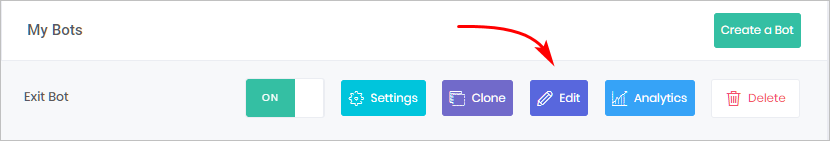
2 Making updates live
After finishing the updates, scroll up to the top of the page and click Launch. The changes you make to a previously published Bot are not live unless you click Launch.