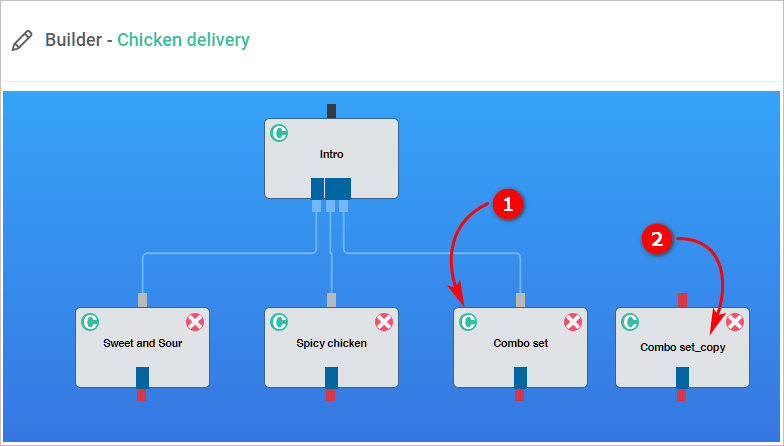This article shows you how to clone a Message block. This is a time-saving tool when you need to create Message blocks with similar content.
1 Copying a Message block
- Go to the menu on the left side of the Dashboard page.
- Select My Bots. The My Bots page displays a list of your Bots.
- Locate the Bot you want to update and then click Edit. The Builder page displays.
- Locate the Message block you want to clone.
- Click C in the top left corner of the block. A copy of the block displays on the Builder page.
- Open the copy and then change the block’s name.