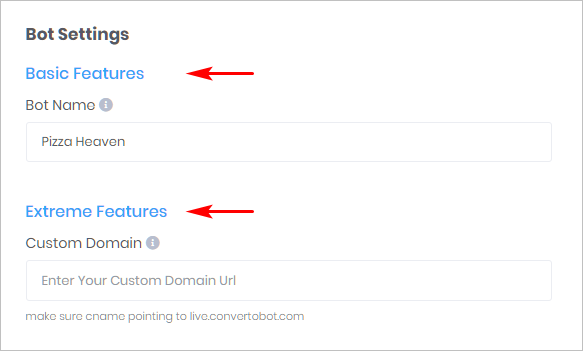There are several Settings options that help you customize the appearance and behavior of your Chatbot. This article shows you how to find the Settings page.
1 Opening the Settings page
You change the appearance and behavior of a Chatbot by going to the Settings page.
- Go to the ConvertoBot menu on the left side of the page and click My Bots. The My Bots page displays.
- Locate the Bot you want to edit and then click Edit on the toolbar. The Builder page displays.
- Click on the Settings button at the top of the page. The Bot Settings page displays.
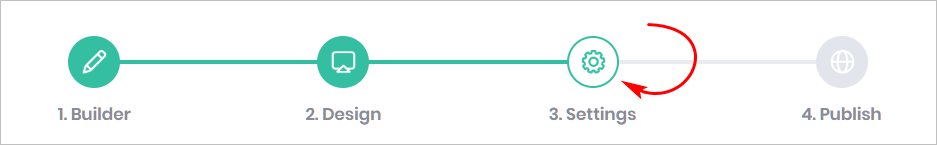
2 Understanding the Settings page
The Settings page is divided into 10 sections. Each section has a different set of customization features.
There are 2 categories of features:
- General Features available to all subscribers
- Extreme Features available to subscribers of this premium service